Glossary
Sabrina George
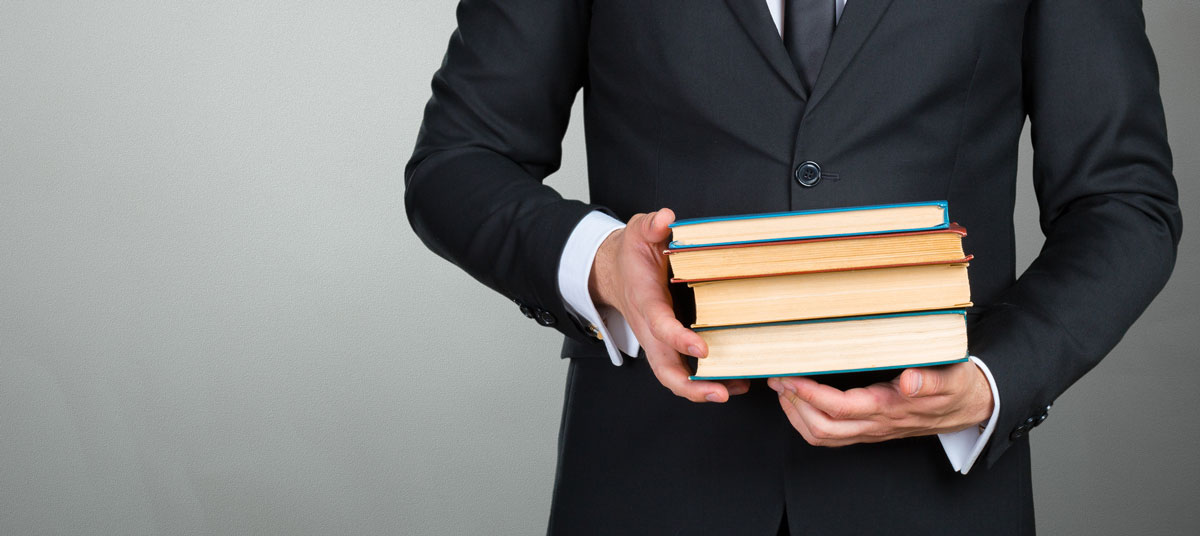
720p/60
This is the minimum standard for high-definition (HD) video. “720” refers to the horizontal lines of an image displayed on a video. The “p” is pixels, or the smallest unit measured on a digital image. Pixels come together to complete a full image on the screen. The 60 designates the number of frames per second.
1080p/60
This is a “full HD” video. This video designation means 1920 pixels displayed horizontally across a screen and 1,080 pixels vertically down the screen. A pixel is a unit of measurement for video images. When you view a video image, there are dozens of tiny pixels that make up what you see forming on the screen. The “60” in 1080p/60 designates the number of frames per second. So, 1080p/60 stands for 1920 x 1080 pixels at 60 frames per second.

4K Streaming
4k streaming is ultra-high definition (UHD) video. It is currently the top tier for video viewing quality, displaying very crisp, clear images on the screen. 4k online streaming video has a much higher resolution than even high-definition (HD) video does. HD video offers a 1,920 x 1,080-pixel display; UHD gives you a display that is 3,840 x 2,160. That’s about seven million pixels per video image. The higher the pixels, the better the image, so UHD is a much more vibrant image than mere HD is. Lower-pixel video images look washed out and fuzzy. But streaming UHD is the sharpest video quality on the market today, and is only viewable on a 4K compatible screen.
AAC
AAC stands for Advanced Audio Coding. AAC compresses audio signals into files that can be transferred, like MP3, over most moderate bandwidth connections. To do this, AAC uses an algorithm to reduce the layers of an audio file so that it can be transmitted digitally. This coding technique can compress up to 48 audio channels so that, for example, a video can be streamed over the internet or an end-user can digitally download and play an album.
Adaptive Player
Also known as adaptive streaming or adaptive bitrate streaming, this is a video player that adjusts the quality of the broadcast to fit the viewer’s device, network connection, and available bandwidth. The goal of this technology is to deliver the highest quality video content for each end-user. An adaptive player allows each video provider to create a different viewing experience for every end-user based on the capabilities of the tools they’re using. The technology detects which viewers have slow internet and sends them lower quality video feeds to help reduce buffering. Customers with higher internet speeds will receive better quality video feeds.
Adaptive Streaming
Adaptive streaming is designed to ensure a high-level end-user experience by adapting the video feed to a user’s viewing conditions. Behind the scenes, the technology distributes several files from one video feed that can be sent to different viewers, depending on their bandwidth and connection speeds. These tools can automatically adjust the video resolution quality to maximize the experience of multiple viewers.
Advance Registration
If you commonly register for a meeting, event, or activity, before the date it is scheduled to occur, this is advance registration, sometimes known as pre-registration.
Ambient Light
Ambient light is the primary source of light for a room. It could be moonlight or sunlight filtering through a window, or it could be electric lights lining a wall. In photography or a video, it’s lighting that the videographer or photographer doesn’t need to add. Ambient light is a fixed source of light that you may not be able to control or change.
Annotation
Annotation is a way to highlight an idea during a presentation. You can use it in a video by marking up your text to spotlight a specific section. For example, YouTube offers video annotations that are clickable features on a video, allowing more audience engagement.
Amplifier (audio amplifier)
An audio amplifier increases the sound of an electronic signal. Any electronic device that records, transmits, or processes voice signals uses an audio amplifier. If you turn up the volume on your TV, an audio amplifier increases the sound. An audio amplifier is also part of voice-recognition platforms like Alexa and Siri. Even something as small as a hearing aid contains a tiny audio amplifier.
Aspect Ratio
Aspect ratio refers to the ratio of width to height on an image, whether it’s a static picture or streaming in a video. Typically, the aspect ratio is expressed as two numbers separated by a colon. For example, the aspect ratio standard for most video broadcasts is 4:3 for SD (standard definition) video and 16:9 for HD.
Audio Bridge
A type of audio equipment that mixes several audio inputs into a composite recording after removing the individual station’s input. Audio bridge equipment is also called a mix-minus audio system.
Auto-archiving
Auto-archiving is the automatic recording of a live stream. This process is also sometimes called a “live recording”. Enabling this feature for a live channel allows any video stream to be recorded automatically.
Audio Mixer
An audio mixer is a type of controller that combines various sources of audio feeds. An audio mixer allows the end-user to send each audio signal to the right output while adjusting the level of each source. An audio mixer is also referred to as a sound mixer, mixing desk, or simply a mixer.
A/V (Audiovisual)
Audio means sound and visual means sight. Therefore, A/V equipment means something used to project sound and visual images.
Backdrop
A backdrop is a hard panel, drape, or type of cloth typically hung at the back of a stage set or a video shoot.
Backlight
Backlighting is lighting that is shot from behind the subject for video or on a stage.
Bandwidth
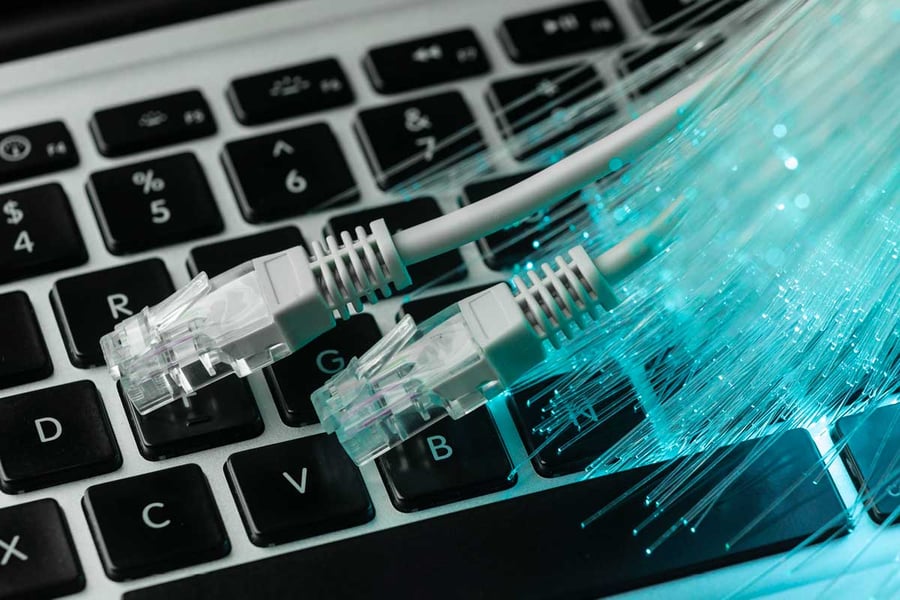
Internet connectivity is measured in bandwidth, which tracks the speed of downloads and uploads or the amount of consumed data. In video streaming, bandwidth is measured in bits per second or bps. Most streaming networks have higher numbers defined with metric prefixes such as:
K = Kilo, or 1,000 bits transferred per second
M = Mega, which is 1,000 kilos or one million bits
G = Giga, or 1,000 megabits
T = Tera, or 1,000 gigabits
Bitrate
A bitrate defines the amount of data by a specific unit of time within an audio or video stream. This includes kilobits, megabits, or gigabits per second. A standard 720p HD video stream is typically 2 Mbits/second, or megabits per second, with an audio bitrate of 128 kbps (kilobytes per second).
B-Roll
In video production, any additional footage shot that can be added to a live broadcast is the B-roll. B-roll is important to allow for options when creating a broadcast. For example, a wide shot of the crowd shot during a concert may be considered B-roll.
Bonding
In video streaming, bonding lets the producer combine multiple internet sources to create redundancies. You can leverage ethernet, Wi-Fi, or a 4G cell signal, for example, to conduct a live stream.
Breakout Room
During a video conference, a breakout room (sometimes stylized “break-out room”) allows participants to go into a smaller virtual room, which is like breaking an on-site meeting into sub-groups.
Bridge/Bridging
A bridge connection is an application that lets multiple locations connect via one single call line. The bridge feature of video conferencing applications allows multiple participants from different geographies to connect. They can even use different devices, software, and hardware tools to join the call. Also, see “multipoint control unit (MCU).”
Browser-based Application
A software application that can be viewed from your internet browser. For example, browser-based video conferencing avoids software downloads. All you need to join a video conference is a web link.
Buffering
Buffering is when your device pauses a video download. A certain amount of pre-loaded information must be downloaded from the video content before it can plan on your device. If the download stops or has a temporary lag, that screen freeze is called buffering.
Bring Your Own Device (BYOD)
If you use your personal cell phone to access your work email, you are bringing your own device to conduct that process. BYOD means you’re not using corporate provided hardware to access a work network.
Capacity
Capacity is measured in video conferencing in several different ways, including the number of bridge ports or recording points, transit traversals, management ports, or even gatekeeper registrations.
Call Lock
Call lock is an important video conferencing safety feature that allows the host to lock the call, which prevents other participants from joining.
Capture Cards/Devices
This type of hardware can convert an analog video signal from a camera into a digital broadcast for your computer. Several types of devices can make this conversion, such as a PCIe, Thunderbolt, or USB. The devices can support a variety of video signals, as well, from SDI to Component, to HDMI, depending upon what you need.
Cascading
Cascading connects bridge devices together into one call. This means multiple geographic locations can join the same video or audio conference.
Central Processing Unit (CPU)
The central processing unit is the operating brain behind your computer device. The CPU is what tells the computer to behave in a certain way based upon your keystrokes or mouse clicks.
Chevron Seating
In a physical meeting, chevron seating is when chairs are placed in rows that form a V facing the presentation stage. Chevron seating is also called a Herringbone or a V-Shape.
Classroom Seating
In a physical classroom, classroom seating groups tables and chairs in rows that face a central presenting point, whether a teacher’s chalkboard and deck, stage, or lecture hall. This is also called Schoolroom Seating.
CMP (Certified Meeting Professional)
A Certified Meeting Professional, or CMP, is a Convention Industry Council designation that certifies professionals meeting and convention planners.
Chroma Key
Chroma Key is a common term in the special effects industry. The technique places a block of color (typically blue or green, but other colors can be used) within a video frame. Then, another image is projected onto that block. For example, the weather forecast on the nightly news production on television commonly uses this technique. So, what your weather forecaster sees is a large green wall, but what the viewer sees is an interactive computer-generated map.
Client
In streaming circles, the client is the end user’s video conferencing software that has been downloaded to a device.
Closed Captioning
Closed captioning is an important tool that helps the hearing impaired understand what is happening on the video feed. Closed captioning works by overlaying a text converted from the screen’s dialogue. This type of transcription appears at the top of a live video.
Codec
The term, “codec” is a type of software. It can be understood as an abbreviation of two pairs of words, “coder,” “decoder,” or “compressor”, “decompressor.” When a video is encoded, an important security feature, it must be decoded by the recipient for the transmission to be successful. Tools that can both encode video and then decode it are called a codec.
Conference Continuation

This is a video conferencing feature that allows conference participants to continue to connect even though the host has left the meeting.
Conference Record
In a video conference, creating a conference record by recording is a simple DTMF command. This recording can be played back later via a toll-free or toll line.
Concurrent Sessions
Concurrent means simultaneous, so in video conferencing, a concurrent session is one that happens at the same time as another session.
Container Format (File Format)
A container format is a type of file format that holds multiple file types, e.g., video, audio, and text. An MP4 is a type of container format; video and audio files, along with subtitles, can be packaged into a container format file with the naming convention .mp4.
Content Delivery Network (CDN)
Content is video content delivered over an internet-based video distribution system. This could include web portals, video files, audio, or any other type of internet-based content being delivered to an end-user.
Content Sharing
In the video world, content sharing usually means videos are being shared over a video conference. Also, see “data sharing.”
Count
The total number of video conferencing guests or participants at any point during the stream.